How to join a game
Deep Sky is a multiplayer game, so first step is to find a server where you can play. You can also set up your own server for trying out the game or playing with your friends. For more information about how to set up a server, have a look at admin section
Creating an account and logging in
When you first open the game on your browser, you’re greeted with login page.
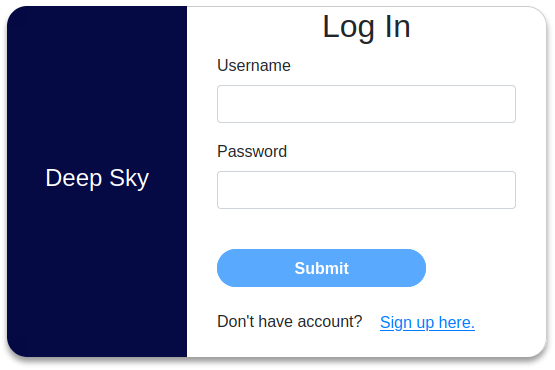
Since you don’t yet have an account, click the bottom left link that reads “Sign up here” and a different page is displayed.
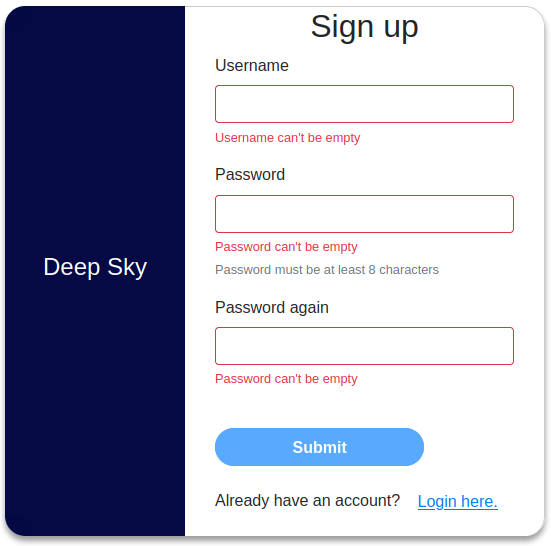
Here you can select your desired username and enter password of your choice twice. After signing up, you’re redirected back to login page where you can log in.
Avatar selection
Every player has their own avatar, that is their in-game persona. After logging in, you are presented with a list of available avatars. You can browse them and select one you think is suitable for your. After confirming the selection, you are ready to play.
![]()